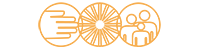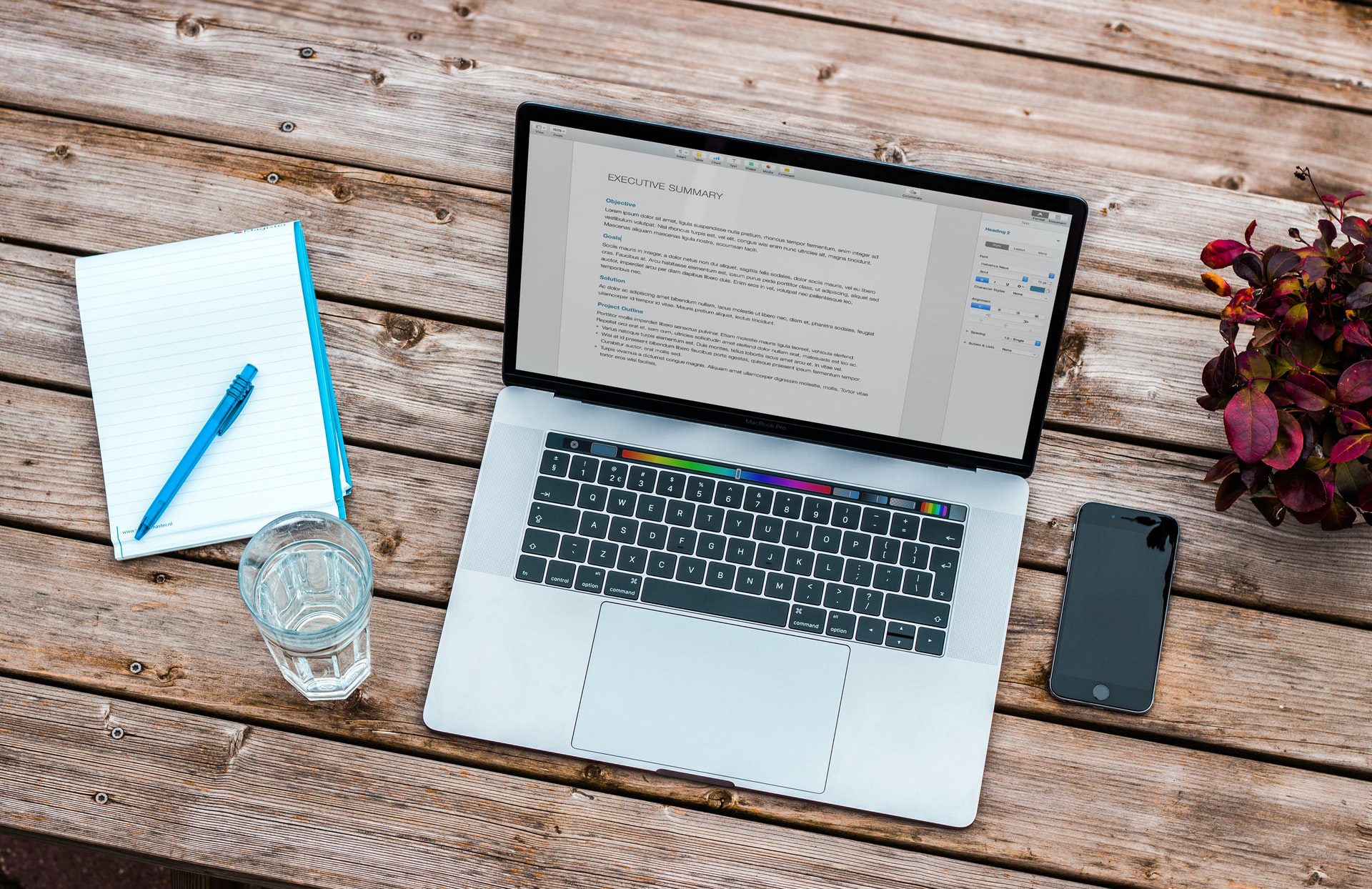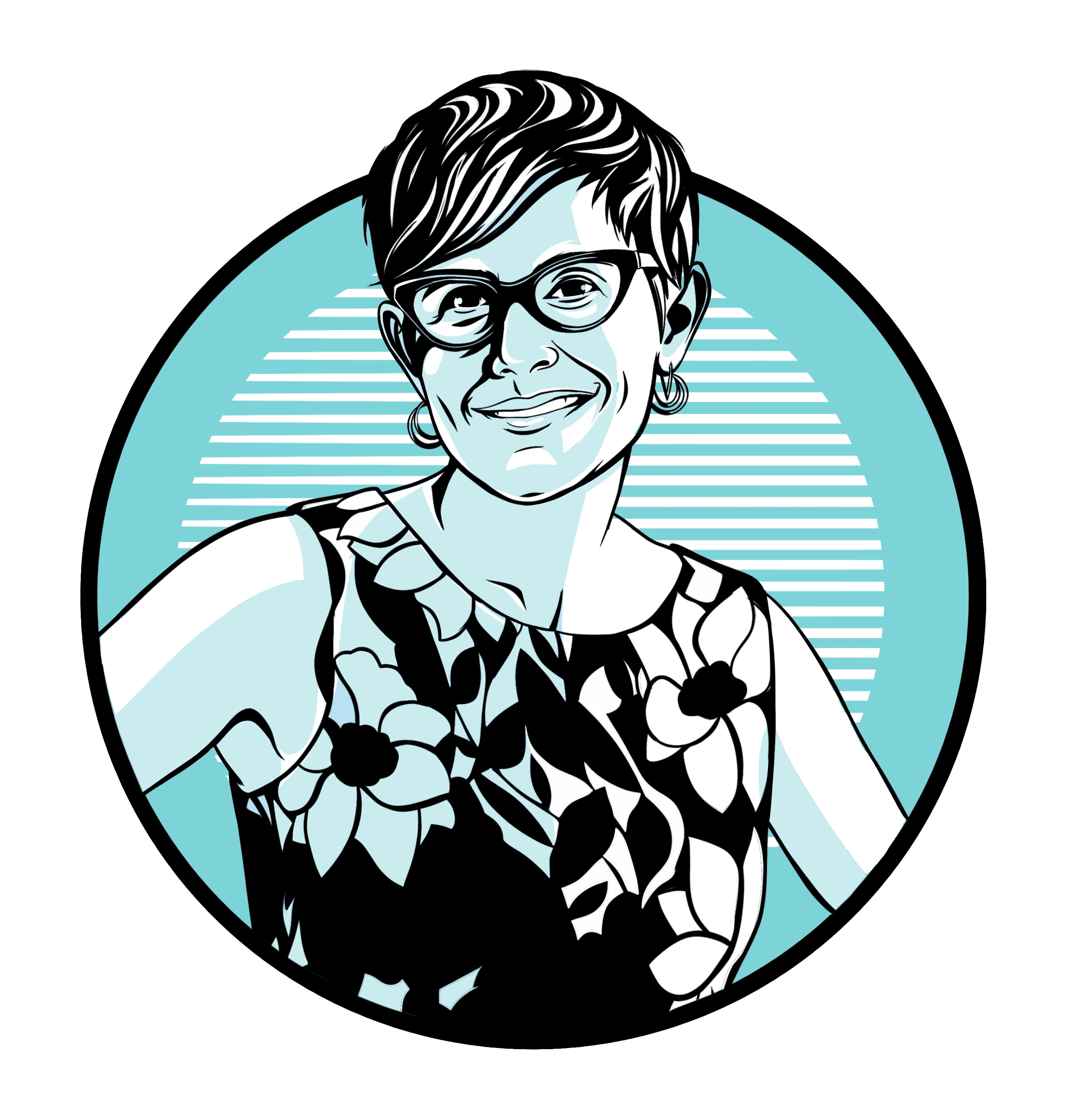Like everyone else, we’ve been making the mad dash to convert our previously-planned live events to virtual events. We’ve run these events quite a few times since then, and along the way, we’ve learned about making these events engaging, and even, dare we say, enjoyable:
Live virtual programs have some upsides.
Our participants tell us that they are excited about reaching more young people who couldn’t participate in live programs due to transportation, schedules, etc. And some people find it easier to engage when they can participate in a variety of ways, like typing in the chat box in addition to talking aloud.
If at all possible, don’t go it alone!
It’s hard to manage technology and run interactive activities any time, but especially when those inevitable last-minute glitches pop up. You might need to educate your organization’s leaders about the need for help behind the scenes, but it’s well worth it. We call this person our “producer,” and they make sure everything runs smoothly with the primary trainer takes the lead.
Build in micro-energizers as you transition to a new activity, or at least every hour.
It’s great to promote movement, but make it optional because some people may be in a shared space where they don’t want to call attention to themselves by moving around.
Have a plan for how to respond to messages.
Expect to receive messages through the chat feature, especially if someone raises a concern. If you have a co-facilitator/producer, they can be in charge of responses requiring immediate attention. If not, tell your participants that you will keep track of their messages to you and get back to them if you can’t respond right away.
Test your activities ahead of time.
Recruit your friends and family, youth advisory committee members, and anyone else you can think of, so that you have a sizable group to test out any activities requiring breakout rooms or games. Make sure to test these activities on mobile devices, too, unless you know that everyone will be using a computer.
Take the time to learn how to use your platform’s features to make sessions more interactive.
It’s not as hard as you think to use features like breakout rooms and annotations, even for the technologically challenged. And there are plenty of free tutorials out there to help you figure out how to use these features.
Make sure you can see each other frequently, if not all the time.
If you use slides, turn them off whenever you don’t really need them, so people can see more of one another’s faces. People feel more engaged when they can focus on each other.
Want help bringing these lessons to life? Ask us about scheduling a virtual training or technical assistance to help you convert your existing lessons to interactive live virtual events.